Avoiding spam traps and other revenue risks

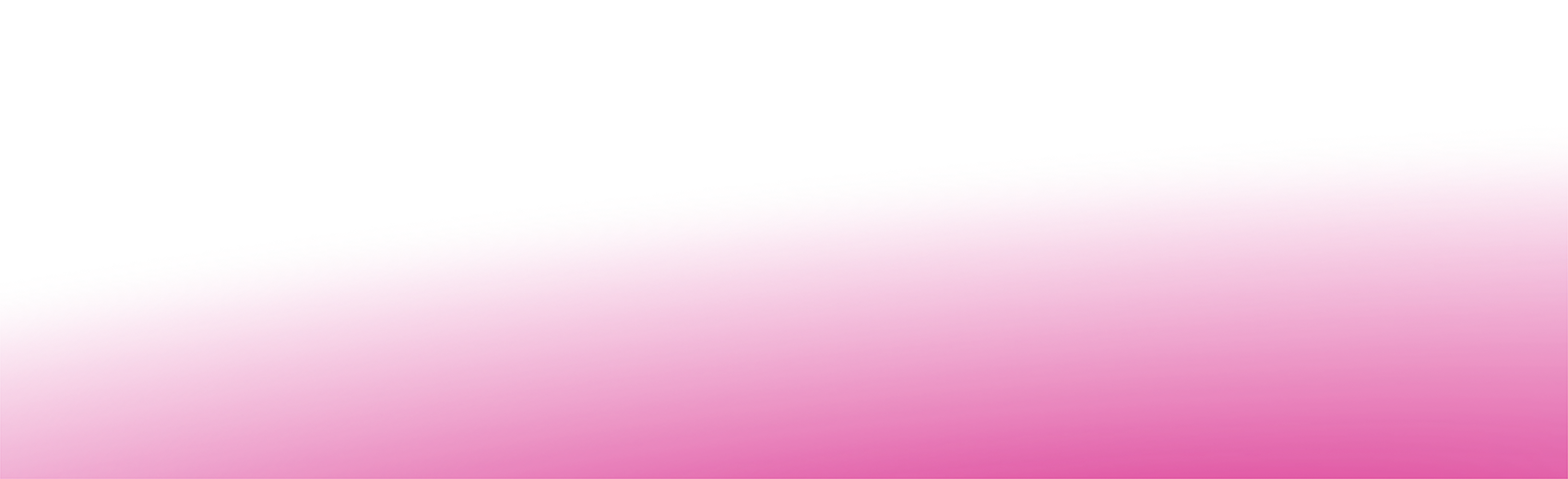
Deliverability risk alert: We get it – the c-level execs are clamoring for bigger databases and more potential customers to squeeze some revenue from. The temptation to send a quick, cheeky email to that list from 2016 you found in a long-lost folder on a colleague’s shared drive is strong. After all, who wouldn’t want to hear about your awesome company with its amazing products and services and fantastic seasonal discounts?
Merrily you go on your way, importing this list full of hope and promise into Dotdigital. But wait, something’s wrong: your data has been quarantined by the Dotdigital data Watchdog. The import has been blocked. “Why!?”, you scream internally as you frantically raise a ticket with our support team.
High-risk data is a deliverability risk and can jeopardize revenue
There are certain addresses which are never going to give consent to receive marketing communications. For example, we keep an eye out for role alias addresses (generic/shared inboxes used for a sales team, support team, abuse reporting, etc.), as these almost never actively sign up to receive emails. Uploading a list which contains these kind of non-consenting addresses is an indicator that the process for ensuring consent wasn’t reliable at the point when the data was collected. Even if your permission game is strong now, it might not have been in 2016 – or even in early 2018, before the GDPR came into effect.
Sending to recipients that have not given explicit consent to receive marketing emails from your company can have disastrous results for your business.
Reduced engagement, increased complaints
The best-case scenario, in this instance, is that recipients ignore your emails. If they do this, mailbox providers like Hotmail and Gmail will notice the lack of engagement and decide your emails are unwanted. Your future sends, even to previously engaged and fully consented contacts, are more likely to end up in the spam folder or the junk box.
It gets worse though…
Some recipients might see your emails and, having not recently given permission for you to contact them, actively mark the emails as junk or spam. These are recognized by mailbox providers as complaints and are given much more weighting as an indicator that you are sending unwanted email. Your marketing ending up in junk or spam will become even more likely.
Plus, if you’re on a dedicated IP then it’s possible that receiving mail servers will start throttling your IP, slowing down how quickly they’ll accept emails from you. This can be incredibly tough when you’re against the clock, with time-sensitive content and flash sales going out the door.
Deliverability alert: inactive inboxes
Do you still use the same email address today that you were using last year? How about in 2016? How about in 2011? (Showing my age here, but I’d just graduated from university and set up my first professional-looking tamara.bond inbox and ditched the old g0thg1rl4lyf alias…) Maybe you had your own website or blog and signed up using that domain which has long been defunct – who has time for personal blogging these days? Sending to lots of addresses which don’t exist anymore is another sign to the mailbox provider that your strategy is targeting people who haven’t opted in, and is likely to land you in the spam folder. They might have even turned the unused inbox or domain into a spam trap.
Spam traps: the real nightmare before Christmas
Hitting a spam trap is the worst-case scenario. Traps are addresses that are operated by mailbox providers and anti-abuse networks to identify senders who are not following data collection and management best practice.
There are different types of spam trap that indicate:
- sending to old data or emailing recipients who haven’t verified their email addresses
- collecting contacts using a form that’s open to abuse
and much more…
Increasingly, information collected about mail sent to traps is used in machine learning. You really don’t want your emails to be used as examples to train an AI filter how to identify spam, as it’s likely to negatively impact your inbox placement for a very long time.
Hitting one or more spam traps can result in a mailbox provider directly blocking your emails. Hitting one or more spam traps operated by an anti-abuse network can result in them blacklisting your sending domain, your IP, or (in the really bad cases) all 255 IPs in the range that your sending IP belongs to. Mailbox providers can query these blacklists and block your emails if they find you or your IP on the list.
Reputation and revenue
If your recipients can’t see your emails because they’re not in the inbox or promotions tab, they’re less likely to engage with your brand and make purchases. During the busy period, they’re receiving so many emails (including from your competitors) that they’re unlikely to have time to go through their spam folder and retrieve your messages. There’s a potential for a lot of revenue loss. However, hitting a spam trap or being blacklisted and not being able to deliver any emails at all… well, that’s a nightmare before Christmas, make no mistake.
It can be really difficult and take a very long time to repair reputation damage, get unblocked or de-listed, and make a come back to the inbox or promotions tab. Our deliverability experts are here to help you with this, but we’d rather not see it happen at all. That’s why we created the WatchDog – to protect your reputation as a sender, as well as protect other customers using the platform.
Don’t give me problems, give me solutions
When an import is quarantined, customers often ask us to tell them which addresses are the ‘bad’ ones so that they can remove them and continue uploading their data. The catch 22 is that there’s no real way to tell which contact is going to be your deliverability Achilles’ heel. Sure, you could go through and remove all the role alias addresses, but those are simply indicators of the health of the list as a whole. The rest of that import is still a revenue-ruining minefield riddled with complainers and spam traps and people who aren’t interested in what you’ve got to stay.
List validation and data cleansing
We’re often asked about using a third party email validation tool to ‘clean’ the list. These can check for and remove things like misspelled addresses or those with no active mail server to receive emails. Depending on the service, they may be able to identify some spam traps or known unused inboxes. However, they aren’t perfect. In particular, spam trap addresses are closely-held secrets and new ones are constantly being created, so no validation tool can guarantee removal of all traps from a list.
More importantly, list validation can’t confirm that the recipients actually want to receive your emails. ‘Spam’ doesn’t mean illegal; it means unwanted. And if you’re sending unwanted emails, sooner or later there will be consequences for your deliverability that impact your revenue.
Analyze how your data was acquired
You should be checking:
- whether data was given explicitly for your brand
- whether there was an incentive such as a voucher or WiFi access that could have tempted people to put in false details
- whether the email addresses submitted were confirmed to be correct and active using double opt-in
- whether the submission form had CAPTCHA or other preventative measures against bot submissions
You could also analyze other sources of information, such as your website or CRM data, to see if any email addresses are associated with people who have recently purchased your products or services.
In our experience, we never see any success from emailing an old list; instead, we’re picking up the pieces and walking customers through the arduous process of rebuilding their reputation after succumbing to temptation. If Winston the WatchDog has quarantined your import, it’s best to heed his advice: ditch the risk to your revenue and instead focus on your existing engaged, valued, and loyal customers
If you’re looking for more actionable deliverability best practice, check out our free 101 guide here.



